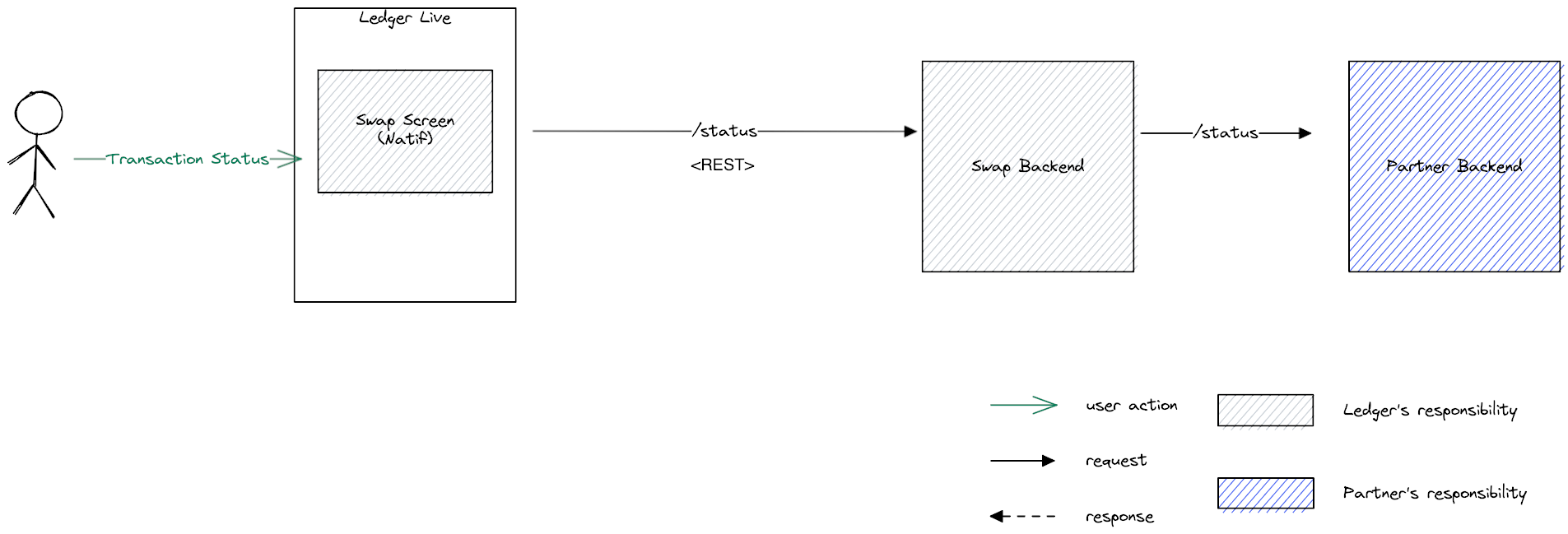Detailed Technical Flows
Overview diagram
This is a C4 diagram that describes an overview of the exchange during the swap process.
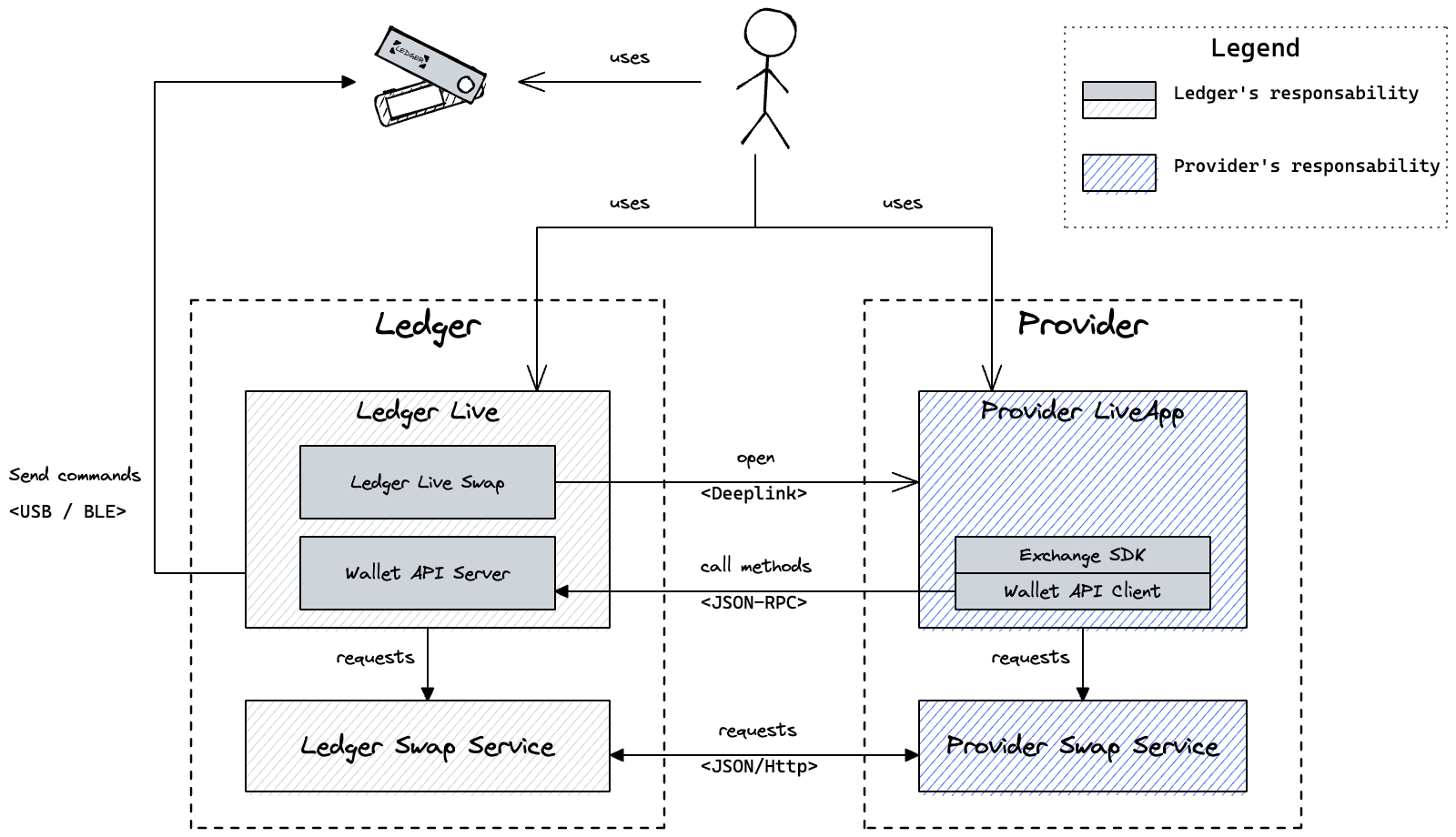
Although the provider’s LiveApp is embedded inside Ledger Live, we describe it as running in a separate environment because it is sandboxed.
Detailed transaction flow
Explanations about each step below the diagram.
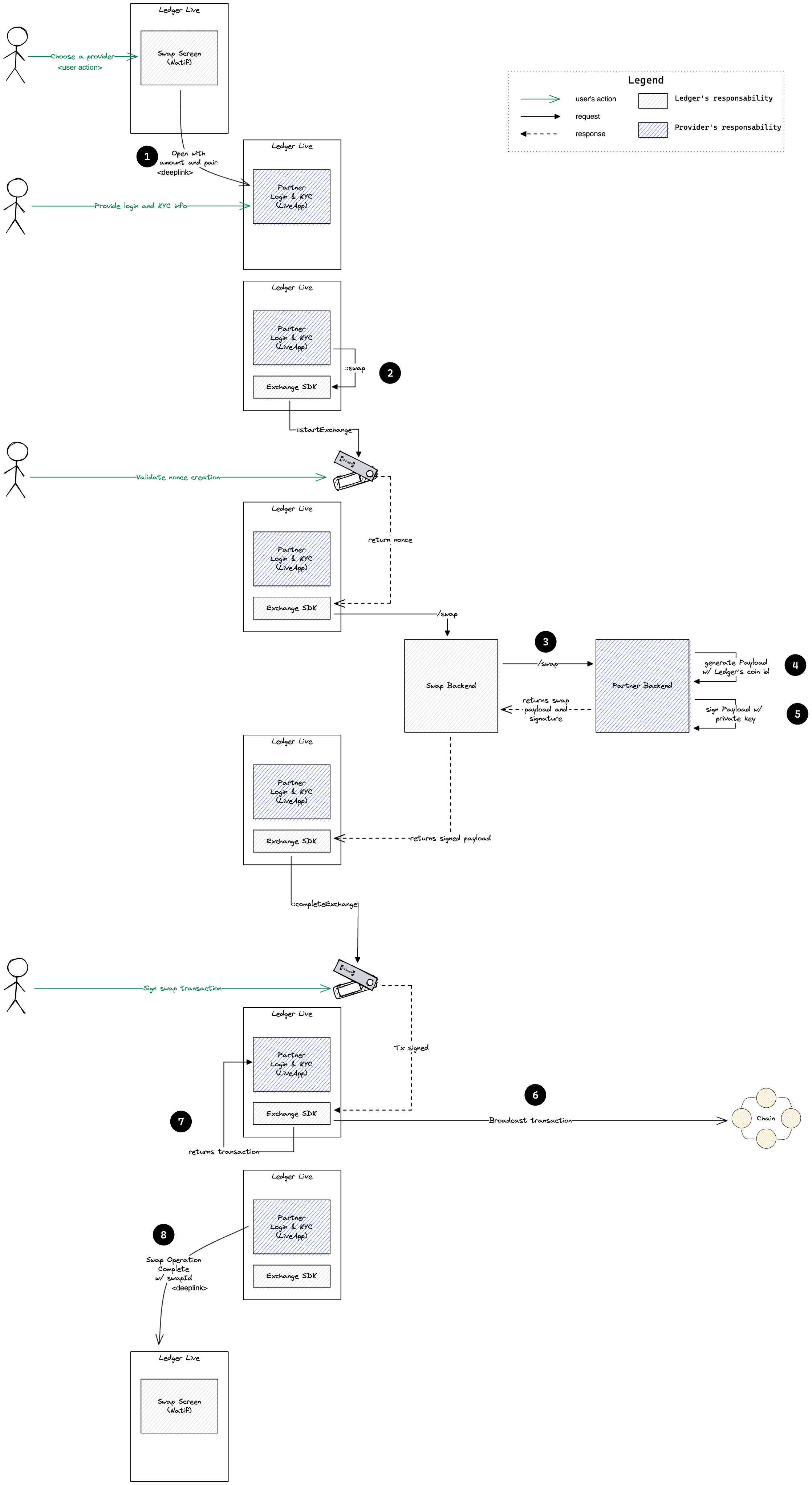
- Ledger Live opens the provider’s LiveApp through a deeplink. Example:
ledgerlive://discover/swapprovidername?quoteId=CC14E626-CF1B-4EDA-AF5E-766FFD5A3457&
fromAddress=bc1qar0srrr7xfkvy5l643lydnw9re59gtzzwf5mdq&
toAddress=0xb794f5ea0ba39494ce839613fffba74279579268&
fromAddressId=AF1A7BD4-6A9A-4491-A540-98B1C7AD2407&
toAddressId=6EA9F270-91C5-4832-9A44-2713F9A6F6F0The quoteId sent is the one coming from a previous request to the /quote endpoint of the Provider’s backend. This id is linked to the fromCurrency and toCurrency wanted by the user.
-
The provider’s LiveApp starts Ledger’s swap process through a call to ExchangeSDK method call:
swap. -
After asking the user to start the process, Ledger’s Swap Service will call the Provider’s backend to generate and sign the
payload. The backend will also returns aswapId, for status tracking purpose. -
The Provider’s backend will generate the payload with Ledger’s currency id. This part is important as Ledger’s device only knows Ledger’s referential currency.
-
The Provider’s backend will sign the payload with its private key. The public part must be previously sent to Ledger and must use secp256k1 curve.
-
As soon as the user signs the transaction within his Ledger’s device, Ledger Live will broadcast the transaction.
-
The
transactionIdis returned in the response of theswapmethod, called by the LiveApp. -
The LiveApp should call back Ledger Live with a deeplink. Example:
ledgerlive://swap?status=COMPLETED&swapId=123
Display quote information to user
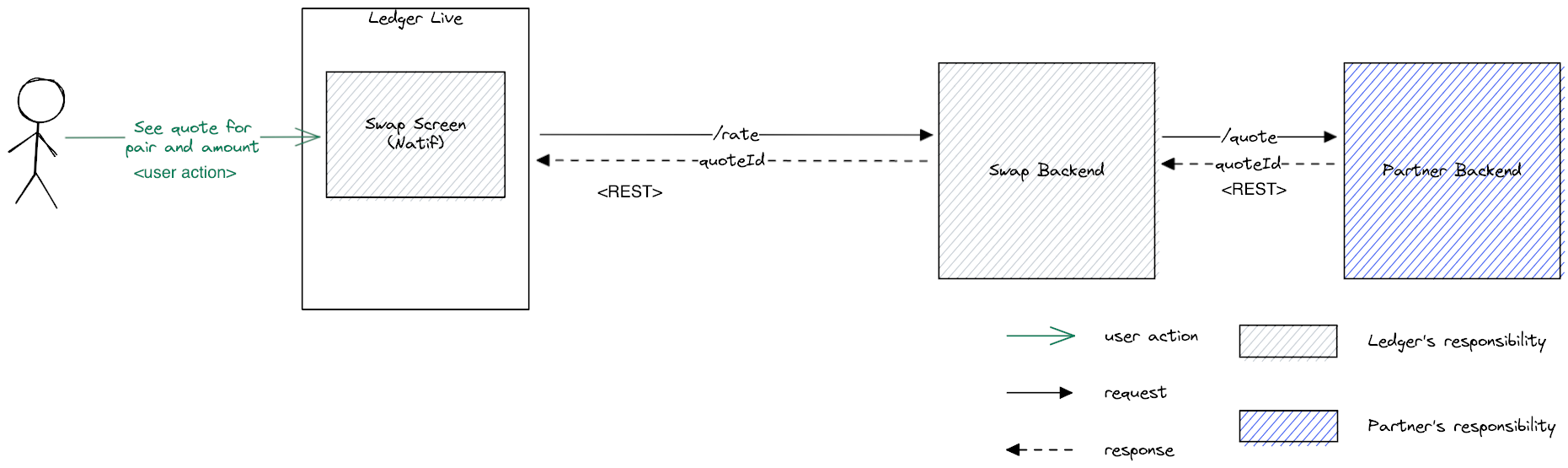
Details on the quote API needed.
Check swap status flow