☞ The renaming of “Ledger Live” to “Ledger Wallet” is still in progress in the repos.
This page may contain references to “Ledger Live” that will be updated soon.
Interact with Developer tools
Before proceeding with the following steps, make sure you have at least one Ethereum account created. Head over to this page for more informations regarding the procedure to add a cryptoasset account inside of Ledger Wallet.
Now that you have added your Live App inside your local Ledger Wallet application and have added an Ethereum account, it’s finally time to open your Live App.
To do so, click on Open next to your local Live App name in the developer menu.
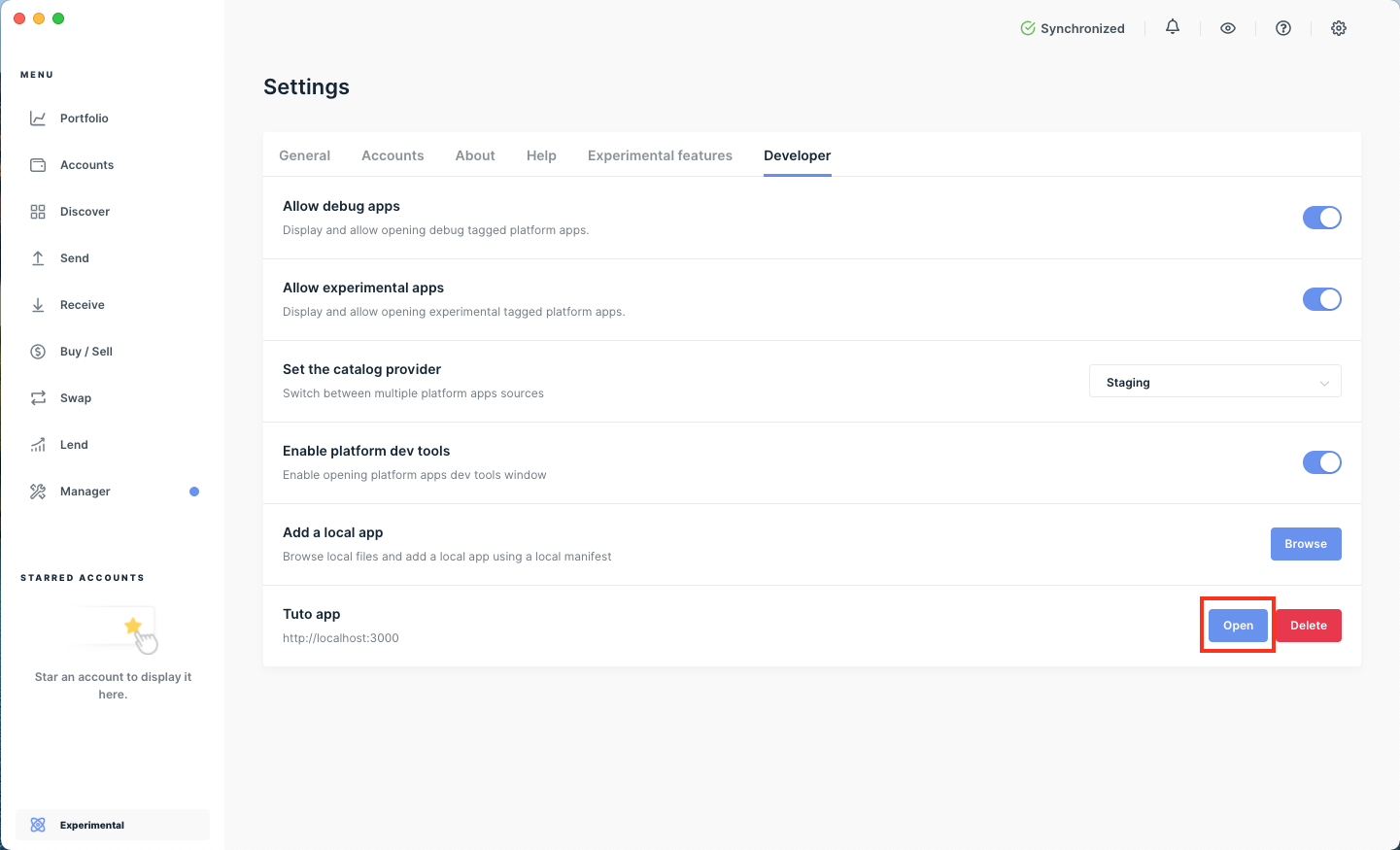
This will open your Live App inside of Ledger Wallet for you to interact with and test.
💡 Tips : Click on Dev tools in order to open a browser-like developer tools window.