☞ The renaming of “Ledger Live” to “Ledger Wallet” and
“wallet” (in the hardware sense) to “signer” is still in progress.
This page may contain legacy references that will be updated.
Provider’s LiveApp
As explained in the Buy Integration section, you need to modify your LiveApp to recognize the parameters we are passing to you, with some particularities compared to the version found in the Discover section.
Your LiveApp must:
- Respond to specific LiveApp URLs to adapt to the flow inside Ledger Wallet.
- Follow specific flow/UX requirements:
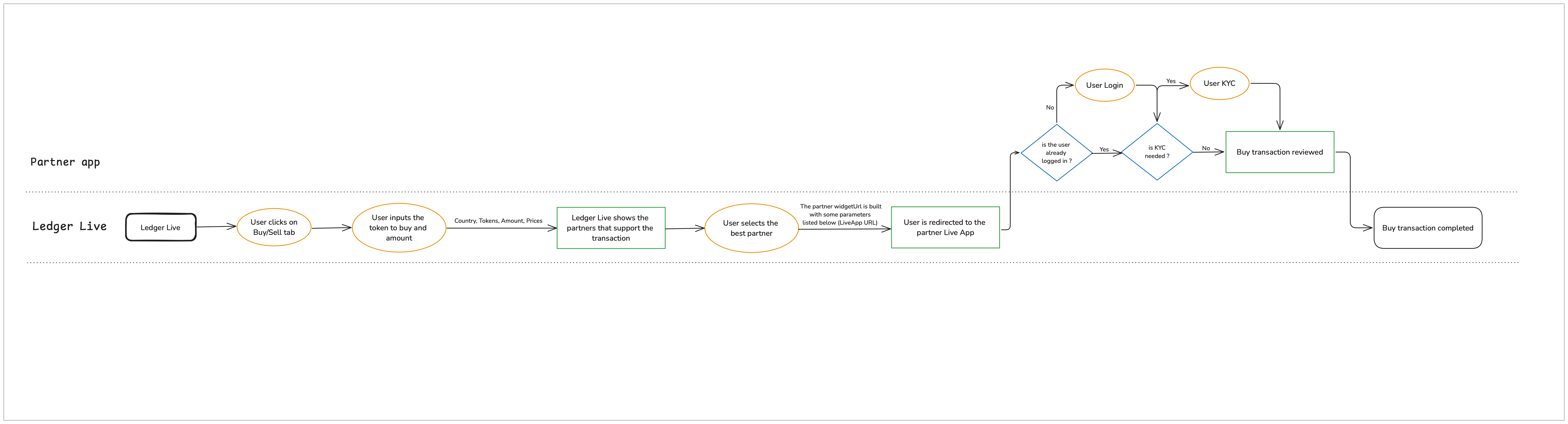
LiveApp URL
The LiveApp needs to respond to a URL with certain parameters. LiveApp URLs are used to open your LiveApp with the quote values that the user has already entered in Ledger Wallet.
accountAddress: Destination address to deposit the crypto.cryptoCurrency: The cryptocurrency that the user wants to buy. It will contain the LedgerID value to identify the crypto.fiatCurrency: The fiat currency that the user wants to spend.fiatAmount: The fiat amount that the user wants to spend.cryptoAmount: The crypto amount that the user wants to buy.mode:buyorsell. In this case, alwaysbuy. It’s required that you share the same base widget URL for both usages.paymentMethod: The preferred payment method of the user.bankResidency(optional): The bank residency of the user.buySessionid: ID used by Ledger to track transactions and their completion statuses.language: The language preference of the user set in Ledger Wallet.theme: The theme preference of the user set in Ledger Wallet.platform: The platform used by the user (mobile/desktop).
Example:
https://buy.provider.widget.com?[accountAddress]=x0…&[cryptoCurrency]=bitcoin&[fiatCurrency]=EUR&[fiatAmount]=50&[cryptoAmount]=0.0009490481&[mode]=buy&[paymentMethod]=bank&[bankResidency]=fr&[buySessionid]=cd12538-b02a-4282-99de-4d90f10769a0&[language]=en&[theme]=dark&[platform]=desktopLedger needs to know how to send referral information through the widget.
Manifest Permissions
Your LiveApp manifest should contain at least the following permissions request:
"permissions": [
"currency.list",
"account.list",
"account.receive"
]