3. Display section
Finally, let’s go over the “display” section.
The goal of the “display” section is to tell the wallet how to format each field of targeted contract calls. These definitions are contained under the formats key.
In this example, the function being described is identified by its solidity signature transfer(address _to,uint256 _value). This is the signature used to compute the function selector 0xa9059cbb.
- The
"intent"key contains a human-readable string that wallets SHOULD display to explain to the user the intent of the function call. - The
"fields"key contains all the parameters that CAN be displayed, and the way to format them. - The
"required"key indicates which parameters wallets SHOULD display. - The
"excluded"key indicates which parameters are intentionally left out (none in this example).
"display": {
"formats": {
"transfer(address _to,uint256 _value)": {
"intent": "Send",
"fields": [
{
"path": "_to",
"label": "To",
"format": "addressOrName"
},
{
"path": "_value",
"label": "Amount",
"format": "tokenAmount",
"params": {
"tokenPath": "@.to"
}
}
],
"required": ["_to", "_value"],
"excluded": []
}
}
}In this example, the _to parameter and the _value SHOULD both be displayed, one as an address replaceable by a trusted name (ENS or others), the other as an amount formatted using metadata of the target ERC-20 contract (USDT).
Details for EIP-712 messages
Same mechanic, we specify what message(s) we want to clear sign.
Note that we can clear sign multiple messages in the same file, depending on what we previously defined in the "context" section.
In our example, we only clear sign the message "OrderStructure".
"display": {
"formats": {
"OrderStructure": {
"intent": "1inch Order",
"fields": [
{ "path": "maker", "label": "From", "format": "raw" },
{ "path": "makingAmount", "label": "Send", "format": "tokenAmount", "params": { "tokenPath": "makerAsset" } },
{ "path": "takingAmount", "label": "Receive minimum", "format": "tokenAmount", "params": { "tokenPath": "takerAsset" } },
{ "path": "receiver", "label": "To", "format": "raw" }
],
"excluded": ["salt", "makerTraits", "interactions", "allowedSender", "offsets"]
"required": ["maker", "makingAmount", "takingAmount", "receiver"]
}
}
}Let’s dive into how you can write this "display" section yourself.
1. Identify each function that you want to clear sign
First you need to identify each function that you want to clear sign.
There are 3 ways to identify each function:
- Source code declaration,
- Solidity signature (solidity function selector),
- “Onchcain” representation, or function selector.
Using any of these forms guarantees unicity in the context of the contract.
- In our example, this is done with the source code declaration
transfer(address _to,uint256 _value). - The Solidity signature would be
transfer(address,uint256). - The Function selector would be
0xa9059cbb.
"display": {
"formats": {
"transfer(address _to,uint256 _value)": {
...
}Details for EIP-712 messages
To identify which EIP-712 message we are describing, we just need to specify the type as mentioned in primaryType, in the "context" section. In our example, we just write
"display": {
"formats": {
"OrderStructure": {
...
}2. Intent
Then you need to provide a human readable string that should display to the user instead of the function name, explaining the intent of the function he is calling.
In our example: "intent": "Send",.
You will get this result on your hardware wallet:
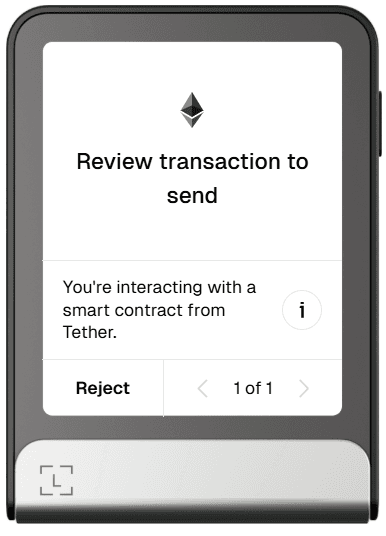
Details for EIP-712 messages
Same idea. Here, instead of "OrderStructure", we want to display "1inch Order" to the user:
"intent": "1inch Order",3. Fields
Now we need to define the formatting of all the fields inside our Send function.
The "fields" key contains all the parameters that CAN be displayed, and the way to format them.
In our example we define two parameters: _to and _value, that will be labeled as To and Amount, and whose format will be addressOrName and tokenAmount.
"fields": [
{
"path": "_to",
"label": "To",
"format": "addressOrName"
},
{
"path": "_value",
"label": "Amount",
"format": "tokenAmount",
"params": {
"tokenPath": "@.to"
}
}
],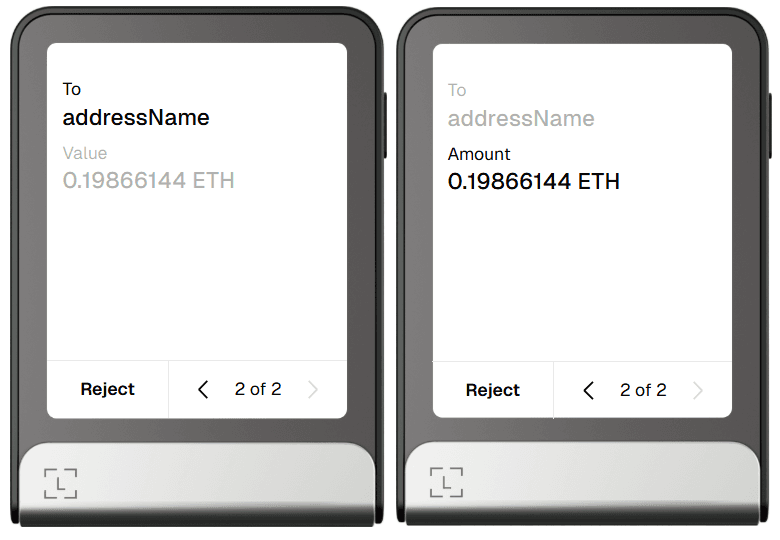
"path": the parameter(_to)"Label": the field name that will be displayed (To)"Format": the field format (addressName)
In terms of "format", here are the main options available for your other use cases:
amount: display amount in native currencytokenAmount: display amount in tokenaddressName: display recipient address, or trusted name if one is foundDate: display int as a date, using specified encoding
More information about formats and the list of all available formats here in our spec.
Details for EIP-712 messages
Same idea, we describe the formatting of all the different fields (maker, makingAmount, takingAmount and receiver) that can be displayed in the EIP-712 message.
"fields": [
{ "path": "maker", "label": "From", "format": "raw" },
{ "path": "makingAmount", "label": "Send", "format": "tokenAmount", "params": { "tokenPath": "makerAsset" } },
{ "path": "takingAmount", "label": "Receive minimum", "format": "tokenAmount", "params": { "tokenPath": "takerAsset" } },
{ "path": "receiver", "label": "To", "format": "raw" }
],4. Required/Exclued/Optional
After defining all the parameters ("path") that CAN be displayed, and how they will be displayed ("label" and "format"), we need to specify which parameters should or shouldn’t be displayed.
- The
"required"key indicates which parameters wallets SHOULD display. - The
"excluded"key indicates which parameters are intentionally left out (none in this example). - If none of the above, the parameter is optional.
About the excluded field: When you upload your file, the registry will check every function. If one parameter is not specified and is not labeled as "excluded", it will generate an error.
The last section contains advanced features and subtilities to go further.