ERC-7730 Json Builder Guide
The ERC-7730 JSON Builder has a user-friendly interface for creating metadata files without manually writing JSON.
Step-by-Step Guide
- Visit the Tool: Go to the ERC-7730 Json Builder
- Enter Contract Details: Provide your smart contract address and select the chain
- Add Metadata: Enter your dApp information, including name and URL
- Define Functions: Select which functions you want to create metadata for
- Configure Display: Define how each function and its parameters should be displayed
- Preview: Test how your metadata will appear on a Ledger device
- Export: Download the generated JSON file
Preview example
Here’s how Clear Signing might appear on a Ledger device:
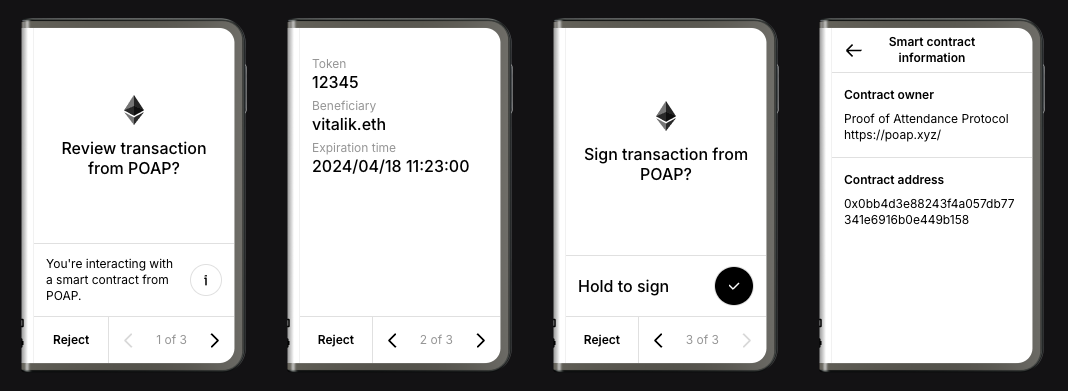
Next steps
After creating your metadata file:
- If your contract is complex and needs adjusting, modify it following the manual creation documentation
- If you need to create a Json file for an EIP-712 message, read the EIP-712 message metadata file documentation
- Validate the files using the Json schema validator
- Submit it to the Clear Signing Registry
ℹ️
Your feedback is valuable! To help use improve the Json builder, fill in this form.